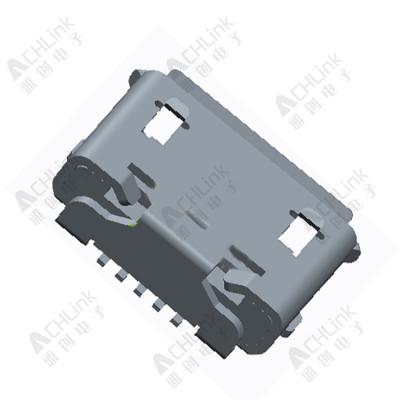Nowadays more and more mobile phones are using data lines with Type-C (or USB-C) interface. Although all Type-C looks the same, it actually has many different types.
At the most basic level, Type-C refers only to this particular USB plug, plus some cable wiring specifications. So Type-C only tells you what the line looks like. It doesn't describe any particular speed, capability or supported data protocol. It's basically designed to be a more modern plug that meets future trends. The Type-C plug has more pins, so it can do more "things" and the plug is symmetrical, so don't be afraid to plug in the opposite direction.
In addition to appearance, we also need to consider some of its parameters, such as power, data transmission rate. Although it does not describe any specific speed or power function, it still has the smallest specifications. For example, all Type-C cables should support at least 3 amperes of current and 60 watts of power. Moreover, since both ends of the TYPE-C cable are identical, it must be connected so that it can send data and power in the same way, which is called a "dual role".
Unlike previous USB cables, the "host" end (such as your computer) usually has a USB-A connector, while the "device" has other connectors, such as Micro-USB, Mini-USB or USB-B.
Let's take a look at the different possible speeds of TYPE-C cables. Some people may already be familiar with USB 3.1 or Super Speed USB, which supports speeds up to 10GB. Obviously, TYPE-C is not one of these things. Similarly, Type-C is just a connector, while USB 3.1 is the data transfer standard. Conversely, Type-C cables can use one or more of these USB standards. This can be USB 2.0, 3.0, 3.1 Gen1 or 3.1 Gen2. According to the USB speed level it uses, it will have different maximum speeds. This means that even though Type-C is the latest brand-new connector, it may be as fast as a normal USB2.0 cable, with only 480 Mbps. Of course, it may also support USB 3.1. So pay attention to the parameters when buying the cable.
Look at the current and power. Some charging wires can reach 5A and 100W, which is much higher than the standard 3A and 60W. However, not all TYPE-C cables or equipment can do this. If cables, chargers and devices all support power supply, Type-C also has some special features. For example, charging a device as large as a monitor, without plugging it into the wall, all data and power are transmitted through the TYPE-C cable.
In addition, power transmission is not only to send power, it also transmits information about connecting devices. Because if the cable or device does not support power supply, the power supply will send only 3A by default, but if it sees that it supports power supply, it needs to know more, such as how much power it uses. In addition, power transmission can take advantage of TYPE-C's "dual role" capability, so a port can be used as power input or output, or even switch between modes. That's why in the latest Mac computers, cables can be charged by inserting them into TYPE-C ports, all of which can also be used to power the device itself.
Look at the different protocols supported by TYPE-C, called "backup mode". There are currently four, DisplayPort, ThunderBolt, HDMI and MLL. MHL is used to connect smartphones to televisions. Usually used for mobile HDMI adapter micro-USB, the use of MHL. As before, any given TYPE-C cable may or may not support these protocols, although these protocols may not necessarily use TYPE-C. Obviously, DisplayPort and HDMI have their own interfaces, but ThunderBolt 3 will use TYPE-C exclusively. There are actually two types of ThunderBolt 3 cables. There is an "active" cable, 40 Gbps, and a passive cable, 20 Gbps.
This is a very tricky problem, because each "standby mode" has different compatibility. Is it a mess? Forget it, we don't care about it, as long as the line plug can be used, I hope the standards will be unified in the future.
Shenzhen Yachuang Electronics Co., Ltd. is a manufacturer of mobile phone data line, specializing in the development, design, manufacture and sale of USB 2.0 data line, USB 3.0 data line, Type C data line, network line, data line and other connection lines. Has a complete and scientific quality management system, through the ISO 9001 international quality management system certification; National Consulting Hotline: 86-755-88210101~2
Nowadays more and more mobile phones are using data lines with Type-C (or USB-C) interface. Although all Type-C looks the same, it actually has many different types.
At the most basic level, Type-C refers only to this particular USB plug, plus some cable wiring specifications. So Type-C only tells you what the line looks like. It doesn't describe any particular speed, capability or supported data protocol. It's basically designed to be a more modern plug that meets future trends. The Type-C plug has more pins, so it can do more "things" and the plug is symmetrical, so don't be afraid to plug in the opposite direction.
In addition to appearance, we also need to consider some of its parameters, such as power, data transmission rate. Although it does not describe any specific speed or power function, it still has the smallest specifications. For example, all Type-C cables should support at least 3 amperes of current and 60 watts of power. Moreover, since both ends of the TYPE-C cable are identical, it must be connected so that it can send data and power in the same way, which is called a "dual role".
Unlike previous USB cables, the "host" end (such as your computer) usually has a USB-A connector, while the "device" has other connectors, such as Micro-USB, Mini-USB or USB-B.
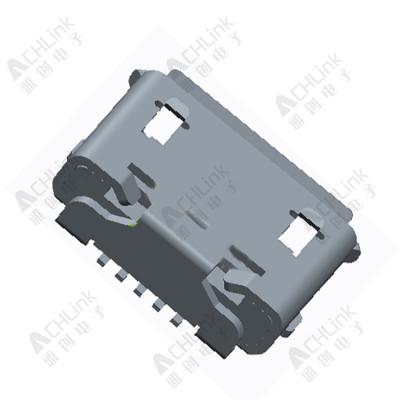
Let's take a look at the different possible speeds of TYPE-C cables. Some people may already be familiar with USB 3.1 or Super Speed USB, which supports speeds up to 10GB. Obviously, TYPE-C is not one of these things. Similarly, Type-C is just a connector, while USB 3.1 is the data transfer standard. Conversely, Type-C cables can use one or more of these USB standards. This can be USB 2.0, 3.0, 3.1 Gen1 or 3.1 Gen2. According to the USB speed level it uses, it will have different maximum speeds. This means that even though Type-C is the latest brand-new connector, it may be as fast as a normal USB2.0 cable, with only 480 Mbps. Of course, it may also support USB 3.1. So pay attention to the parameters when buying the cable.
Look at the current and power. Some charging wires can reach 5A and 100W, which is much higher than the standard 3A and 60W. However, not all TYPE-C cables or equipment can do this. If cables, chargers and devices all support power supply, Type-C also has some special features. For example, charging a device as large as a monitor, without plugging it into the wall, all data and power are transmitted through the TYPE-C cable.
In addition, power transmission is not only to send power, it also transmits information about connecting devices. Because if the cable or device does not support power supply, the power supply will send only 3A by default, but if it sees that it supports power supply, it needs to know more, such as how much power it uses. In addition, power transmission can take advantage of TYPE-C's "dual role" capability, so a port can be used as power input or output, or even switch between modes. That's why in the latest Mac computers, cables can be charged by inserting them into TYPE-C ports, all of which can also be used to power the device itself.
Look at the different protocols supported by TYPE-C, called "backup mode". There are currently four, DisplayPort, ThunderBolt, HDMI and MLL. MHL is used to connect smartphones to televisions. Usually used for mobile HDMI adapter micro-USB, the use of MHL. As before, any given TYPE-C cable may or may not support these protocols, although these protocols may not necessarily use TYPE-C. Obviously, DisplayPort and HDMI have their own interfaces, but ThunderBolt 3 will use TYPE-C exclusively. There are actually two types of ThunderBolt 3 cables. There is an "active" cable, 40 Gbps, and a passive cable, 20 Gbps.
This is a very tricky problem, because each "standby mode" has different compatibility. Is it a mess? Forget it, we don't care about it, as long as the line plug can be used, I hope the standards will be unified in the future.
Shenzhen Yachuang Electronics Co., Ltd. is a manufacturer of mobile phone data line, specializing in the development, design, manufacture and sale of
USB 2.0 data line, USB
3.0 data line, Type C data line, network line, data line and other connection lines. Has a complete and scientific quality management system, through the ISO 9001 international quality management system certification; National Consulting Hotline: 86-755-88210101~2